Gmail layouts and multi-send recommendations
Google has made both layouts and multi-send available for Gmail. Here is a brief overview of each and the recommended guidelines for their use. Neither are available for use with departmental accounts.
Layouts
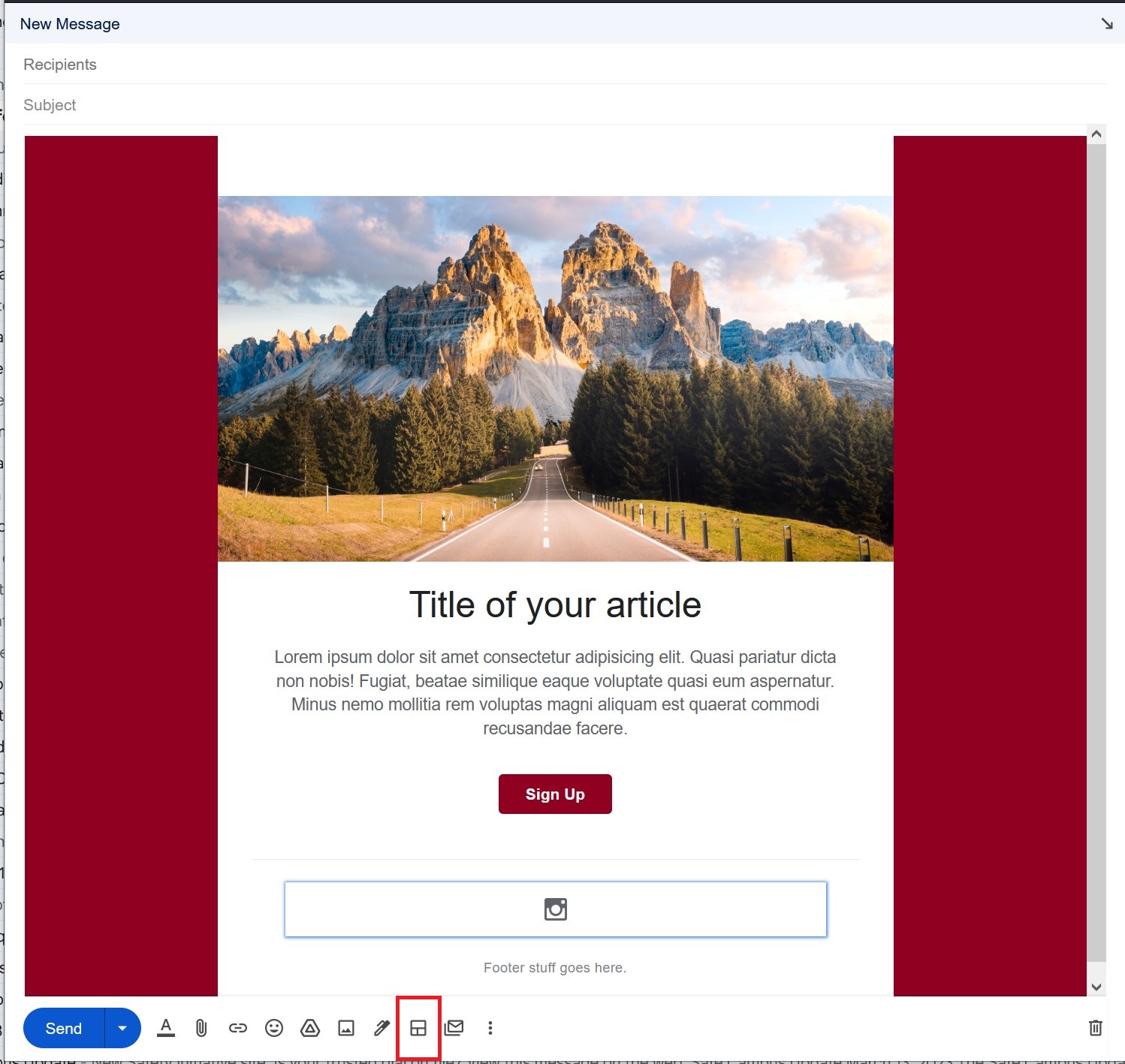
There are twelve layouts to choose from for fast and simple stylized emails. Choose, “Select a layout,” when creating an email in Gmail. A “Default styling” can be configured for your desired logo, colors, font, and footer.
Multi-send
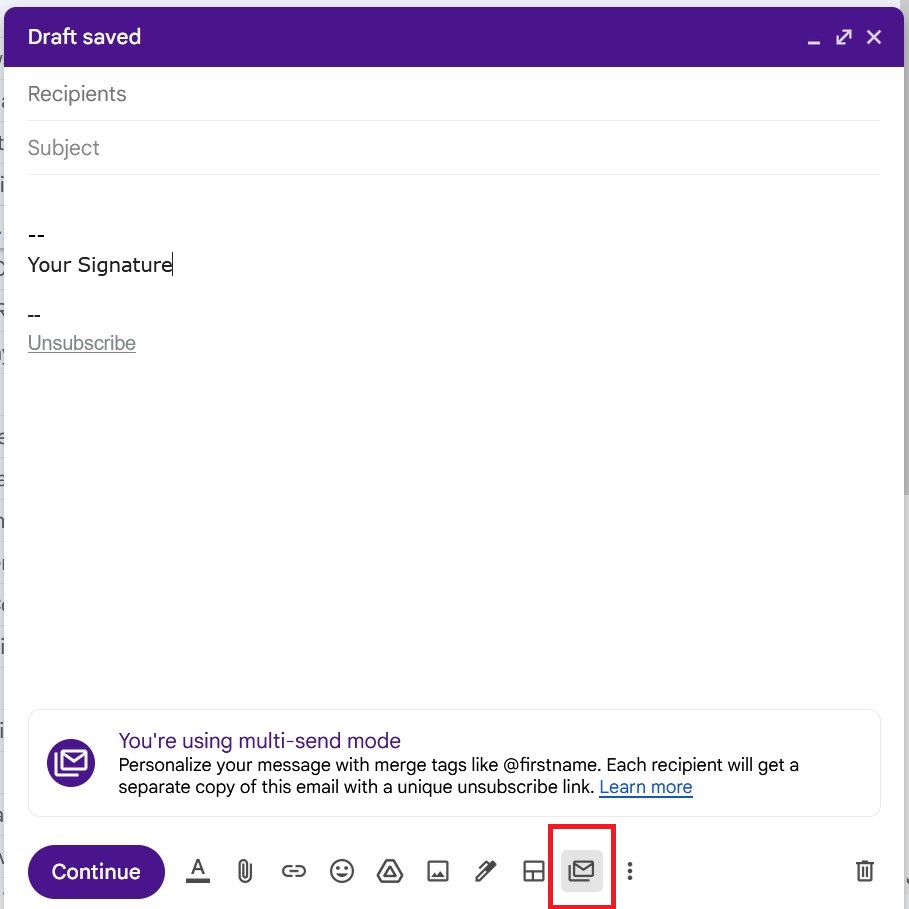
Multi-send is similar to sending a message with Mailchimp or Marketing Cloud in that each recipient is in their own conversation with the sender. You cannot use this feature to send messages to addresses outside of your campus, so the functionality is quite limited.
Explore recommendations for branding and use of these new Gmail features.