This resource is available to U of M faculty, staff, and departmental accounts.
This resource is available to U of M faculty, staff, and departmental accounts.
There are two ways to use a mass email template for your messages—by using templates already available in Salesforce Marketing Cloud, or by downloading a template. The download button on this page is for the latter.
Salesforce Marketing Cloud Email Templates
Mass email templates are built into Salesforce Marketing Cloud and links to their instructions for use are below. Be sure to choose the appropriate instructions based whether you are using Content Builder or Classic Content.
You do not need to download the templates from this site to use a template in Salesforce Marketing Cloud.
Content Builder Template Instructions
Classic Content Template Instructions
- Marketing Cloud classic content branded template: Twin Cities
- Marketing Cloud classic content branded template: System campus
If you need help working with Salesforce Marketing Cloud, see the Office of Information Technology’s self-help guide, visit the MC User Group website, and join the Marketing Cloud User Group.
Mass Email Templates
If you are not using Salesforce Marketing Cloud to send your messages, use the download button above to download branded templates.
The email template download is coded to be responsive. Text and images in the email template will resize in order to render well on a range of screen sizes from mobile to desktop.
The download includes templates for HTML and plain text email messages, as well as graphic headers for each campus.
The responsive email template has been tested on all major email clients, including mobile email clients, and provides consistent rendering as is.
A web developer or staff member familiar with the nuances of HTML email should customize the templates for your unit.
The downloadable version contains code for:
- Preheader text (for more information about preheader text, see A practical guide for preheaders from Campaign Monitor)
- A standard University of Minnesota graphic header that meets brand requirements (the template download includes a graphic header for each campus)
- A section for a unit, project, or other pertinent name/heading
- A paragraph
- A primary text heading
- A secondary text heading
- A link
- Footer text (see Mass Email Requirements for information on required elements that can be placed in the footer)
The template also contains comments (denoted by <!-- comment text --> and /*comment text*/) that will explain the purpose and use of the different sections. Note: These comments should be removed before sending the email.
All of the tables in this template are single column, nested inside one another. It is difficult to use multiple columns in a responsive email, and we advise against that at this time (spring 2016).
Examples
Three versions of branded templates are available in Marketing Cloud and as downloads.

The Systemwide template features the University wordmark in a maroon header with sections for parent unit identification (grey, optional) and college, unit, or publication (maroon) as seen in this University Relations Communication Blog message heading.

Individual campus versions of this template are also available.

We recommend deleting the grey text box when only identifying your unit or college.
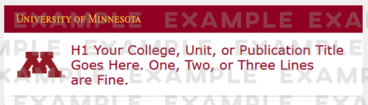
The Block M-Unit template has a University of Minnesota wordmark without Driven to Discover and includes a Block M and space for a unit name or title.
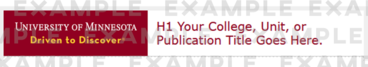
The Wordmark-Unit template has a compact University of Minnesota wordmark with a text section that can be used for a unit name or title. These two elements stack in the mobile view.
Related Resources
Guidelines
- External Mass Email Definition and Lists
- Internal Mass Email Definition, Usage Guidelines, and Best Practices
- Internal Mass Email Lists
- Mass Email Requirements