Google Analytics Outage: The Cause and How To Fix
This week's Marketing & Analytics team blog post is short but important. On April 24th, OIT made a Drupal update for Enterprise and Lite platforms including the Google Tag Drupal module.
The update automatically checked a checkbox, Enforce Privacy Consent Policy, causing Google Analytics 4 accounts to stop accruing hits.
On April 30th, the M&A team worked with OIT and the University Relations Web Development team to implement a fix across Drupal Enterprise accounts currently under UR. OIT also sent an email explaining the disruption and the fix.
We are advising all partners to first log into Google Analytics and confirm if your GA instance is currently collecting data. You will see a sharp drop off in traffic starting on April 24th. If you don’t see a steep decline in activity then your account was not affected by the upgrade.
If you own a Drupal Lite account and/or don’t see any activity since April 24th, or if there was a decline in traffic, see below for next steps.
To fix this, log into your Drupal platform, go to the Google Tag module under the “Configuration, Web services” section, and uncheck the Enforce Privacy Consent Policy checkbox.
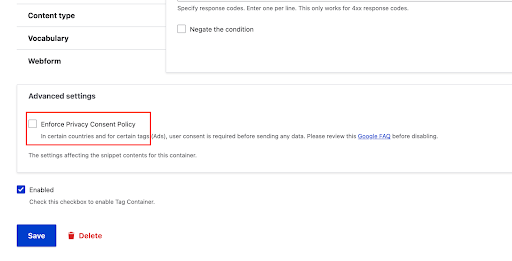
Once unchecked, be sure to review your GA for account to see if hits are once again aggregating.
Feel free to reach out to the M&A team for any questions or concerns ur-ma-team@umn.edu.